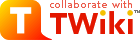| <<O>> Difference Topic ManualDeInstalacao (3 - 21 Mar 2007 - MonicaPaz) |
| Line: 1 to 1 | ||||||||
|---|---|---|---|---|---|---|---|---|
Manual de Instalação da Rádio FACED Web | ||||||||
| Line: 21 to 21 | ||||||||
OBS: O símbolo # significa ser necessário está logado como super-usuário. Abra um terminal, use o comando su e digite a sua senha de root. | ||||||||
| Added: | ||||||||
| > > | Verificando somCertifique-se de que o som está configurado e funcionando. Use o XMMS ou outro player para tocar algum arquiso de som, ou um programa de edição tipo o Audacity, para capturar um microfone, por exemplo, e testar a reprodução do áudio. | |||||||
Player - XMMSAdotamos nesta solução o XMMS, que é um player (tocador) multimídia livre com suporte a OGG, MP3, WAV e outros com o uso de plugins de entrada. Para mais informações acesse http://www.xmms.org. | ||||||||
| Line: 57 to 61 | ||||||||
| Mais informações em http://darkice.tyrell.hu/. | ||||||||
| Added: | ||||||||
| > > | Compilando suporte aos dispositivos de som | |||||||
Compilando as BibliotecasDo site do Darkice (http://darkice.tyrell.hu/), na seção de Download, baixe as bibliotecas: | ||||||||
| Line: 108 to 116 | ||||||||
ConfiguraçõesXMMS | ||||||||
| Added: | ||||||||
| > > |
Clique sobre o botão indicado na figura a seguir, escolha Opção > Preferências.
imagem xmmsmenu
Na aba Plugins de Entrada/Saída escolha o xmms-jackasyn como plugin de saída como mostra a figura:
imagem xmmspreferencias
Clique sobre Aplicar e OK | |||||||
Darkice | ||||||||
| Added: | ||||||||
| > > |
# sample DarkIce configuration file, edit for your needs before using
# see the darkice.cfg man page for details
# this section describes general aspects of the live streaming session
[general]
duration = 0 # duration of encoding, in seconds. 0 means forever
bufferSecs = 5 # size of internal slip buffer, in seconds
reconnect = yes # reconnect to the server(s) if disconnected
# this section describes the audio input that will be streamed
[input]
device = jack # OSS DSP soundcard device for the audio input
sampleRate = 48000 # sample rate in Hz. try 11025, 22050 or 44100
bitsPerSample = 16 # bits per sample. try 16
channel = 1 # channels. 1 = mono, 2 = stereo
# this section describes a streaming connection to an IceCast2 server
# there may be up to 8 of these sections, named [icecast2-0] ... [icecast2-7]
# these can be mixed with [icecast-x] and [shoutcast-x] sections
[icecast2-0]
bitrateMode = cbr # average bit rate
format = vorbis # format of the stream: ogg vorbis
bitrate = 32 # bitrate of the stream sent to the server
server = debian.ufba.br
# host name of the server
port = 8000 # port of the IceCast2 server, usually 8000
password = suasenha # source password to the IceCast2 server
mountPoint = radiofaced.ogg # mount point of this stream on the IceCast2 server
name = Radio FACED Web
# name of the stream
description = Entre, Escute e Participe
# description of the stream
url = http://www.radio.faced.ufba.br
# URL related to the stream
genre = Educativo # genre of the stream
public = yes # advertise this stream?
| |||||||
JACK | ||||||||
| Changed: | ||||||||
| < < | Versões da instalação de Março/2007 | |||||||
| > > | Versões da instalação de Março/2007 | |||||||
| ||||||||
| Changed: | ||||||||
| < < | | |||||||
| > > |
Comandos de inicialização da rádio | |||||||
| -- MonicaPaz - 21 Mar 2007 | ||||||||
Ideas, requests, problems regarding TWiki? Send feedback