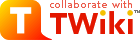
Difference: TWikiInstallationGuide (3 vs. 4)
Revision 430 Jun 2000 - PeterThoeny
| Line: 6 to 6 | ||||||||
|---|---|---|---|---|---|---|---|---|
| ||||||||
| Changed: | ||||||||
| < < |
| |||||||
| > > |
| |||||||
| ||||||||
View topic | History: r70 < r69 < r68 < r67 | More topic actions...
Ideas, requests, problems regarding TWiki? Send feedback
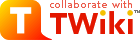
| Line: 6 to 6 | ||||||||
|---|---|---|---|---|---|---|---|---|
| ||||||||
| Changed: | ||||||||
| < < |
| |||||||
| > > |
| |||||||
| ||||||||