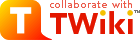
Difference: TWikiTutorial (16 vs. 17)
Revision 1727 Mar 2005 - Main.TWikiContributor
| Line: 1 to 1 | ||||||||
|---|---|---|---|---|---|---|---|---|
| Deleted: | ||||||||
| < < | ||||||||
| Changed: | ||||||||
| < < | 20-Minute TWiki Tutorial | |||||||
| > > | 20-Minute TWiki Tutorial | |||||||
| This step-by-step, hands-on tutorial gets you up to speed with all the TWikiSite basics, in mere minutes... | ||||||||
| Added: | ||||||||
| > > | ||||||||
1. Get set...Open two browser windows, so that you can follow these steps in one window, while trying things out in the other. | ||||||||
| Line: 22 to 23 | ||||||||
4. Check out TWiki users, groups. | ||||||||
| Changed: | ||||||||
| < < |
| |||||||
| > > |
| |||||||
5. Test the page controls...The color-coded control strips at the top and/or bottom of the page has a collection of action links. Different skins show different links, but most will have some or all of:: | ||||||||
| Line: 48 to 49 | ||||||||
| ||||||||
| Changed: | ||||||||
| < < |
| |||||||
| > > |
| |||||||
| ||||||||
View topic | History: r17 < r16 < r15 < r14 | More topic actions...
Ideas, requests, problems regarding TWiki? Send feedback
Note: Please contribute updates to this topic on TWiki.org at TWiki:TWiki.TWikiTutorial