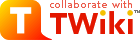FreeSkin
On this page:
Introduction
FreeSkin is a skin developed for support total freedom in TWiki webs design. It's based on FlexibleSkin? , and aims to support:- layout definition by editing topics with TWiki itself;
- use of standard and efficient web design practices;
- easy internationalization;
- some knowledge about TWiki;
- knowledge about web design - (X?)HTML and CSS;
Special topics
When using FreeSkin, we have to define layout on special topics, that will generate the elements that, besides one topic content, will create the layout for TWiki. We have two mandatory special topics:- FreeSkinPreTopic? : included before the topic's content.
- FreeSkinPosTopic? : included after the topic's content.
FreeSkinPreTopic content
Topic content (%TEXT%)
FreeSkinPosTopic content
\ ---+ Layout definition: FreeSkinPreTopic This is the layout definition for being put before each topic. <verbatim> %STARTINCLUDE%\\ The content goes here ...\\ %STOPINCLUDE% </verbatim>\
- %META{"form"}%
- %META{"attachments"}%
- %META{"moved"}%
- %META{"parent"}%
- The_"it's a %preview, don't forget to save your changes"_ message is written inside a DIV tag with an id value of "PreviewNote".
- The search results table has the id "SearchResultsTable".
- The lines with the found topics's headers have a "FoundTopicHeader" class.
Installing
- Uncompress the distribution package into your TWiki installation directory, and that's it!
- Create a symbolic link in the
templates/subdirectory, namedmessages.free.tmpl, pointing to one of the provided translation files, that are also at thet Set SKIN = freeemplate/ssubdirectory:- messages.free.tmpl.en_US - English
- messages.free.tmpl.pt_BR - Brazilian Portuguese
$ ln -s messages.free.tmpl.pt_BR messages.free.tmpl
In each web were FreeSkin will be used you must set the SKIN variable on the WebPreferences?
topic, like this:
[6 spaces]* Set SKIN = free
Recommendations
First of all, create a GraphicDesign topic, to centralize all your layout issues. From there, link to your FreeSkinPreTopic and FreeSkinPosTopic topics. It's also a good idea to separate menus and style sheets from the mandatory special topics and include the former ones from the latter ones, as you can easily alter this kind of information without the need of search it among layout structure definition. Think about some means of saving time:- when declaring background images from a stylesheet, for example, attach the image on the style sheet topic and use %ATTACHURL%/imagename.ext to reference the image.
Example designs
We will post some examples here, prepared for direct use. Please be patient. For now, you can see FreeSkin running live at:- http://psl-ba.softwarelivre.org - Bahia State's Free Software Project.
- http://www.enec.org.br/enecomp - Brazilian National Computer Science Students Meeting, 2004 edition.
- http://aside.im.ufba.br - Software Engineering Research Group at Universidade Federal da Bahia.
Some References
- http://www.tableless.com.br - Brazilian website about tableless web design (in Portuguese).
- http://www.csszengarden.com - Amazing tableless CSS use example.
- http://www.w3c.org/TR/CSS2 - W3C? 's Technical Recommendation for Cascading Style Sheets, level 2.
Edit | Attach | Print version | History: r1 | Backlinks | Raw View | Raw edit | More topic actions
- User Reference
- ATasteOfTWiki
- TextFormattingRules
- TWikiVariables
- FormattedSearch
- QuerySearch
- TWikiDocGraphics
- TWikiSkinBrowser
- InstalledPlugins
- Admin Maintenance
- Reference Manual
- AdminToolsCategory
- InterWikis
- ManagingWebs
- TWikiSiteTools
- TWikiPreferences
- WebPreferences
- Webs
-
 Abacos
Abacos
-
 Acbahia
Acbahia
-
 AnpedGT16
AnpedGT16
-
 ArcoDigital
ArcoDigital
-
 Argumento
Argumento
-
 Avsan
Avsan
-
 CalculoB
CalculoB
-
 Ceb
Ceb
-
 Cetad
Cetad
-
 CetadObserva
CetadObserva
-
 Cibercultura
Cibercultura
-
 Ciberfem
Ciberfem
-
 CiberParque
CiberParque
-
 ColoquioCiags
ColoquioCiags
-
 Coloquiofasa
Coloquiofasa
-
 ConexoesSaberes
ConexoesSaberes
-
 Cpdteste
Cpdteste
-
 Cppd
Cppd
-
 Creche
Creche
-
 Cridi
Cridi
-
 Da
Da
-
 DACN
DACN
-
 DCE
DCE
-
 DelzaTeste
DelzaTeste
-
 DeniseCarla
DeniseCarla
-
 DepHistoria
DepHistoria
-
 DicionarioBelasartes
DicionarioBelasartes
-
 Ecologia
Ecologia
-
 EDC
EDC
-
 Educandow
Educandow
-
 EduMus
EduMus
-
 EleicoesReitor2010
EleicoesReitor2010
-
 Encima
Encima
-
 Enearte
Enearte
-
 Estruturas
Estruturas
-
 EstruturasEng
EstruturasEng
-
 FACED
FACED
-
 FAT
FAT
-
 FepFaced
FepFaced
-
 GEC
GEC
-
 GeneticaBiodiversidade
GeneticaBiodiversidade
-
 GeneticaBiodiversidade3
GeneticaBiodiversidade3
-
 GeneticaBiodiversidade
GeneticaBiodiversidade
-
 Gepindi
Gepindi
-
 GetecEng
GetecEng
-
 Godofredofilho
Godofredofilho
-
 GrupoAlgebra
GrupoAlgebra
-
 ICI010
ICI010
-
 Informev
Informev
-
 Ites
Ites
-
 LabioComp
LabioComp
-
 LEG
LEG
-
 Lepeja
Lepeja
-
 Letras
Letras
-
 LivroLivreSalvador
LivroLivreSalvador
-
 Main
Main
-
 MaisUm
MaisUm
-
 Mata07
Mata07
-
 Mefes
Mefes
-
 MefesCpd
MefesCpd
-
 MetaReciclagem
MetaReciclagem
-
 Neclif
Neclif
-
 NelsonPretto
NelsonPretto
-
 Nuclear
Nuclear
-
 Numcad
Numcad
-
 Nutricao
Nutricao
-
 Observa
Observa
-
 OrfaosdeRua
OrfaosdeRua
-
 PauloCostaLima
PauloCostaLima
-
 PdI
PdI
-
 PescandoLetras
PescandoLetras
-
 PETFilosofia
PETFilosofia
-
 Pgif
Pgif
-
 PGNUT
PGNUT
-
 PortalPpga
PortalPpga
-
 PosCultura
PosCultura
-
 Pospetroigeo
Pospetroigeo
-
 PPGAC
PPGAC
-
 PPGE
PPGE
-
 PpggBio
PpggBio
-
 Ppggenbio
Ppggenbio
-
 Pretto
Pretto
-
 Proad
Proad
-
 PROGESP
PROGESP
-
 ProjetoLencois
ProjetoLencois
-
 Quimica
Quimica
-
 RadioFACED
RadioFACED
-
 RadioTeatro
RadioTeatro
-
 RadioWeb
RadioWeb
-
 Riosymposium10
Riosymposium10
-
 Ripe
Ripe
-
 Salasdoctai
Salasdoctai
-
 Sat
Sat
-
 Sedu
Sedu
-
 SemBio
SemBio
-
 SeminarioPibid
SeminarioPibid
-
 SimoneLucena
SimoneLucena
-
 Sociologia
Sociologia
-
 SSL
SSL
-
 Tabuleiro
Tabuleiro
-
 TabuleirosUfba
TabuleirosUfba
-
 TCinema
TCinema
-
 TerritoriosDigitais
TerritoriosDigitais
-
 TWiki
TWiki
-
 Twikidea
Twikidea
-
 UFBAIrece
UFBAIrece
-
 UniversidadeNova
UniversidadeNova
-
 VizinhoEstrangeiro
VizinhoEstrangeiro
-
 XIISNHCT
XIISNHCT
Ideas, requests, problems regarding TWiki? Send feedback