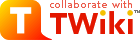Slide Show Plugin
This plugin converts a topic with headings into a slideshow.On this page:
Introduction
There is already a defacto standard for presentations, why this plugin? This plugin makes sense for organizations that do already have lots of content in TWiki: It is easy to create a web based presentation that contains many links to related content. The plugin does not try to compete with the bells and whistles of the other presentation program, but the markup of TWiki and other plugins like TWiki:Plugins/ChartPlugin, TWiki:Plugins/GaugePlugin, TWiki:Plugins/SpreadSheetPlugin, TWiki:Plugins/TWikiDrawPlugin can be used to create appealing presentations. Any topic with headings can be converted into a slideshow. Each slide starts with a"---++" heading. There are two modes to view a topic:
- Normal topic view mode: Headings and text is shown in the usual TWiki rendering, representing the outline of the slideshow. This mode is useful to print handouts.
- Presentation mode: Each heading with text is shown as a slide; the format is based on a slide template. Navigation buttons are added to go to the "First", "Previous", and "Next" slide. Slide navigation is quick because it is done with anchor jumps to the same page.
Syntax Rules
How to Create a Slideshow
- Start with
%SLIDESHOWSTART%- Use the optional
templateparameter to specify your own slide template topic, e.g.%SLIDESHOWSTART{ template="MyOwnSlideTemplate" }%
- Use the optional
- Create the slides. Start each slide with a
"---++"heading and add text like paragraphs, bullets, tables and images.- Hint: Make sure to keep each slide short enough so that you do not need to scroll to see all text of a slide during the presentation.
- Note: You can use any heading level you like, but use the same for all slides.
- End your slideshow with
%SLIDESHOWEND%
How to Create Your own Slide Template
To create your own template topic, copy the "Default Slide Template" section below into your own slide template topic and customize it to your needs. It can be activated as the default template in the plugin'sTEMPLATE setting, or per slideshow with the %SLIDESHOWSTART{ template="MyOwnSlideTemplate" }% setting.
- Use an HTML table that defines a slide. For example, create one row for the slide title, another one for the slide text.
- These keywords can be used:
Keyword What it means %SLIDETITLE%The heading of the slide %SLIDETEXT%The text of the slide %SLIDECOMMENT%The comment of the slide (optional; appended to slide of missing) %SLIDENUM%The current slide number %SLIDEMAX%The last slide number %SLIDENAV%The navigation buttons for "First", "Previous", "Next" slide %SLIDENAVALL%The navigation buttons for "First", "Previous", "Next", "Last" slide %SLIDENAVFIRST%The navigation button for "First slide" %SLIDENAVPREV%The navigation button for "Previous slide" %SLIDENAVNEXT%The navigation button for "Next slide" %SLIDENAVLAST%The navigation button for "Last slide" - Only text between
%STARTINCLUDE%and%STOPINCLUDE%is used for the template.
Example
This is a short example of a slideshow. You should see a "Start presentation" button if this plugin is installed:
Slide 1: Silly Sample Slideshow
Slide 2: Agenda
- Silly Introduction
- Silly Feature
- Silly Conclusion
Slide 3: Silly Introduction
- why foo bar
- blah blah
Comments
- This text is not shown in the slide if HIDECOMMENTS is set to on.
Slide 4: Silly Feature
- it's foo bar
- more foo bar
Slide 5: Silly Conclusion
- foo is bar
- bar is foo
SlideShowPlugin Global Settings
Plugin settings are stored as preferences variables. To reference a plugin setting write%<plugin>_<setting>%, i.e. %SLIDESHOWPLUGIN_SHORTDESCRIPTION%
- One line description, is shown in the TextFormattingRules topic:
- Set SHORTDESCRIPTION = Create web based presentations based on topics with headings.
- Debug plugin: (See output in
data/debug.txt)- Set DEBUG = 0
- Default template for slides:
- Set TEMPLATE = SlideShowPlugin
- Hide text starting with a
---+++ Commentsheading:- Set HIDECOMMENTS = on
Default Slide Template
The part between the rulers defines the default format of a slide:
 |
%SLIDETITLE% | %SLIDENAVNEXT% |
|
|
%SLIDETEXT% |
| %SLIDENAVALL% | Slide %SLIDENUM% of %SLIDEMAX% | COPYRIGHT © 2024 by the contributing authors |
Plugin Installation Instructions
Note: You do not need to install anything on the browser to use this plugin. The following instructions are for the administrator who installs the plugin on the server where TWiki is running.- Download the ZIP file from the Plugin Home (see below)
- Unzip
SlideShowPlugin.zipin your twiki installation directory. Content:File: Description: data/TWiki/SlideShowPlugin.txtPlugin topic lib/TWiki/Plugins/SlideShowPlugin.pmPlugin Perl module lib/TWiki/Plugins/SlideShowPlugin/SlideShow.pmPlugin Perl module pub/TWiki/*.gifVarious button image files - TWiki 4.0 and up: Run the configure script, and enable the plugin in the {Plugins} section.
- Test above example if the installation was successful.
Plugin Info
| Plugin Author: | TWiki:Main/PeterThoeny |
| Copyright: | © 2006-2007, Peter Thoeny, TWIKI.NET |
| License: | GPL (GNU General Public License) |
| Plugin Version: | 02 Aug 2008 |
| Change History: | |
| 02 Aug 2008: | Fixed corruption of preview |
| 29 Sep 2007: | Added VarSLIDESHOWSTART and VarSLIDESHOWEND to have them listed in TWikiVariables |
| 12 Feb 2007: | fixed construction of view urls (TWiki:Main/MichaelDaum) |
| 19 Nov 2006: | 12011: Preserve URL parameters in slideshow (suggested by TWiki:Main/ThomasWeigert); changed logo in default template to T-logo; fixed warning errors introduced by 1.005 |
| 16 Mar 2005: | 1.005 Crawford Currie prepped for Dakar, and fixed multiple evaluation bug |
| 21 Nov 2004: | 1.004 Added support for %SLIDECOMMENT% template keyword (TWiki:Main/ArthurClemens); added benchmarks |
| 21 Mar 2004: | Internal change: Fixed unofficial function call |
| 14 Dec 2002: | Added %SLIDENAVALL% template keyword; added HIDECOMMENTS setting |
| 23 Nov 2002: | Added %SLIDENAVLAST% template keyword; using print Skin for presentation mode |
| 19 Nov 2002: | Added "Start presentation" and "End presentation" buttons; added %SLIDENAVFIRST%, %SLIDENAVPREV%, %SLIDENAVNEXT% template keywords |
| 17 Nov 2002: | Initial version |
| CPAN Dependencies: | none |
| Other Dependencies: | none |
| Perl Version: | 5.005 |
| TWiki:Plugins/Benchmark: | GoodStyle 98%, FormattedSearch 99%, SlideShowPlugin 99% |
| Plugin Home: | http://TWiki.org/cgi-bin/view/Plugins/SlideShowPlugin |
| Feedback: | http://TWiki.org/cgi-bin/view/Plugins/SlideShowPluginDev |
| Appraisal: | http://TWiki.org/cgi-bin/view/Plugins/SlideShowPluginAppraisal |
Topic revision: r7 - 02 Aug 2008 - 05:26:59 - TWikiContributor
- User Reference
- ATasteOfTWiki
- TextFormattingRules
- TWikiVariables
- FormattedSearch
- QuerySearch
- TWikiDocGraphics
- TWikiSkinBrowser
- InstalledPlugins
- Admin Maintenance
- Reference Manual
- AdminToolsCategory
- InterWikis
- ManagingWebs
- TWikiSiteTools
- TWikiPreferences
- WebPreferences
- Webs
-
 Abacos
Abacos
-
 Acbahia
Acbahia
-
 AnpedGT16
AnpedGT16
-
 ArcoDigital
ArcoDigital
-
 Argumento
Argumento
-
 Avsan
Avsan
-
 CalculoB
CalculoB
-
 Ceb
Ceb
-
 Cetad
Cetad
-
 CetadObserva
CetadObserva
-
 Cibercultura
Cibercultura
-
 Ciberfem
Ciberfem
-
 CiberParque
CiberParque
-
 ColoquioCiags
ColoquioCiags
-
 Coloquiofasa
Coloquiofasa
-
 ConexoesSaberes
ConexoesSaberes
-
 Cpdteste
Cpdteste
-
 Cppd
Cppd
-
 Creche
Creche
-
 Cridi
Cridi
-
 Da
Da
-
 DACN
DACN
-
 DCE
DCE
-
 DelzaTeste
DelzaTeste
-
 DeniseCarla
DeniseCarla
-
 DepHistoria
DepHistoria
-
 DicionarioBelasartes
DicionarioBelasartes
-
 Ecologia
Ecologia
-
 EDC
EDC
-
 Educandow
Educandow
-
 EduMus
EduMus
-
 EleicoesReitor2010
EleicoesReitor2010
-
 Encima
Encima
-
 Enearte
Enearte
-
 Estruturas
Estruturas
-
 EstruturasEng
EstruturasEng
-
 FACED
FACED
-
 FAT
FAT
-
 FepFaced
FepFaced
-
 GEC
GEC
-
 GeneticaBiodiversidade
GeneticaBiodiversidade
-
 GeneticaBiodiversidade3
GeneticaBiodiversidade3
-
 GeneticaBiodiversidade
GeneticaBiodiversidade
-
 Gepindi
Gepindi
-
 GetecEng
GetecEng
-
 Godofredofilho
Godofredofilho
-
 GrupoAlgebra
GrupoAlgebra
-
 ICI010
ICI010
-
 Informev
Informev
-
 Ites
Ites
-
 LabioComp
LabioComp
-
 LEG
LEG
-
 Lepeja
Lepeja
-
 Letras
Letras
-
 LivroLivreSalvador
LivroLivreSalvador
-
 Main
Main
-
 MaisUm
MaisUm
-
 Mata07
Mata07
-
 Mefes
Mefes
-
 MefesCpd
MefesCpd
-
 MetaReciclagem
MetaReciclagem
-
 Neclif
Neclif
-
 NelsonPretto
NelsonPretto
-
 Nuclear
Nuclear
-
 Numcad
Numcad
-
 Nutricao
Nutricao
-
 Observa
Observa
-
 OrfaosdeRua
OrfaosdeRua
-
 PauloCostaLima
PauloCostaLima
-
 PdI
PdI
-
 PescandoLetras
PescandoLetras
-
 PETFilosofia
PETFilosofia
-
 Pgif
Pgif
-
 PGNUT
PGNUT
-
 PortalPpga
PortalPpga
-
 PosCultura
PosCultura
-
 Pospetroigeo
Pospetroigeo
-
 PPGAC
PPGAC
-
 PPGE
PPGE
-
 PpggBio
PpggBio
-
 Ppggenbio
Ppggenbio
-
 Pretto
Pretto
-
 Proad
Proad
-
 PROGESP
PROGESP
-
 ProjetoLencois
ProjetoLencois
-
 Quimica
Quimica
-
 RadioFACED
RadioFACED
-
 RadioTeatro
RadioTeatro
-
 RadioWeb
RadioWeb
-
 Riosymposium10
Riosymposium10
-
 Ripe
Ripe
-
 Salasdoctai
Salasdoctai
-
 Sat
Sat
-
 Sedu
Sedu
-
 SemBio
SemBio
-
 SeminarioPibid
SeminarioPibid
-
 SimoneLucena
SimoneLucena
-
 Sociologia
Sociologia
-
 SSL
SSL
-
 Tabuleiro
Tabuleiro
-
 TabuleirosUfba
TabuleirosUfba
-
 TCinema
TCinema
-
 TerritoriosDigitais
TerritoriosDigitais
-
 TWiki
TWiki
-
 Twikidea
Twikidea
-
 UFBAIrece
UFBAIrece
-
 UniversidadeNova
UniversidadeNova
-
 VizinhoEstrangeiro
VizinhoEstrangeiro
-
 XIISNHCT
XIISNHCT
Ideas, requests, problems regarding TWiki? Send feedback