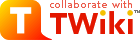NewsPlugin v1.5
The News plugin implements a simple "Headlines" view, or summary, of a list of news or a weblog. Add a%NEWS% variable in a news topic named Xxx
to generate a headline topic named XxxHeadlines.
Syntax Rules
One enters news as items of a bulleted list in a single source topic, most recent first. If somewhere in the topic, the keyword%NEWS% appears,
then a new topic is created with the first line of the most recent news.
Ending punctuation is removed from the headlines for a sleeker look.
Recommended usage is to %INCLUDE% the generated topic in some panel in
a front page, and put a "More..." link in it to the source topic. The
%NEWS% variable can be set in an HTML comment to hide it in the source
topic:
<!-- %NEWS% -->
To change the default, use the syntax %NEWS{parameter="value" ...}% syntax
with the following available parameters:
| Parameter | Value |
|---|---|
| count | The number of headlines to keep. Defaults to 5. |
| pattern | Gives a (partial) regular expression pattern to use to extract the news items. This pattern must occur at the beginning of a line in order to select a news item. The headline then becomes everything following the pattern until the end of the line. Defaults to (\t| )\*\s (i.e., a first-level bullet). |
| postsep | Appends this text to each headline. Defaults to newline |
| prefix | This text will be prepended to the generated topic. Defaults to nothing. |
| presep | Prepend each headline with this text. Defaults to <tab>*<space> |
| suffix | This text will be appended to the generated topic. Defaults to nothing. |
| topic | Name of generated headlines topic. Defaults to the name of the source topic with Headlines appended to it. |
| trim | If set to "no", trailings punctuation marks ( .,:; ) are not removed from headlines. Defaults to "yes" |
Examples
Example: Set the prefix, presep, and suffix to produce an HTML unordered (bullet) list:%NEWS{presep="<li>" prefix="<ul>" suffix="</ul>"}%
Example: If the topic MyCompanyNews contains:
%NEWS% * NewsPlugin released - 18 Feb 2003. The great news plugin has been debugged * NewsPlugin devel started - 02 Jan 2003. I think this is really needed, I will try to keep it simpleThen on saving the topic MyCompanyNewsHeadlines will contain:
* NewsPlugin released - 18 Feb 2003 * NewsPlugin devel started - 02 Jan 2003Example: This is the same example above, except the news headlines are specified as level-2 headings:
%NEWS{pattern="---\+\+(!!)?"}%
---++ NewsPlugin released - 18 Feb 2003.
The great news plugin has been debugged
---++ NewsPlugin devel started - 02 Jan 2003.
I think this is really needed,
I will try to keep it simple
Then on saving the topic MyCompanyNewsHeadlines will contain:
* NewsPlugin released - 18 Feb 2003 * NewsPlugin devel started - 02 Jan 2003
Plugin Settings
Plugin settings are stored as preferences variables. To reference a plugin setting write%<plugin>_<setting>%, i.e. %INTERWIKIPLUGIN_SHORTDESCRIPTION%
- One line description, is shown in the TextFormattingRules topic:
- Set SHORTDESCRIPTION = %NEWS% generates a short headlines topic from a list of news
- Debug plugin: (See output in
data/debug.txt)- Set DEBUG = 0
Plugin Installation Instructions
Note: You do not need to install anything on the browser to use this plugin. The following instructions are for the administrator who installs the plugin on the server where TWiki is running.- Download the ZIP file from the Plugin web (see below)
- Unzip
NewsPlugin.zipin your twiki installation directory. Content:File: Description: data/TWiki/NewsPlugin.txtPlugin topic data/TWiki/NewsPlugin.txt,vPlugin topic repository lib/TWiki/Plugins/NewsPlugin.pmPlugin Perl module data/Sandbox/NewsPluginExample.txtExample news source topic data/Sandbox/NewsPluginExampleHeadlines.txtExample generated news headlines topic data/Sandbox/NewsPluginExampleInclusion.txtExample =%INCLUDE% usage of a generated headlines topic - Test if the installation was successful:
- see NewsPluginExample?
Plugin Info
| Plugin Author: | TWiki:Main/ColasNahaboo |
| Plugin Version: | 07 Feb 2006 (V1.5) |
| Change History: | |
| 07 Feb 2006 | 1.5 Add "pattern" parameter. |
| 20 Feb 2003 | 1.4 trim option for removing ending punctuation: . , : ; |
| 19 Feb 2003 | 1.3 small bugfix |
| 17 Feb 2003 | 1.2 Initial version |
| TWiki Dependency: | $TWiki::Plugins::VERSION 1.1 TWiki version of 01 Feb 2003 or better, or the 01 Dec 2001 version with the TWiki:Codev/PluginHookOnSavePatch patch. |
| CPAN Dependencies: | none |
| Other Dependencies: | none |
| Perl Version: | 5.005 |
| License: | GPL (GNU General Public License) |
| Benchmarks: | GoodStyle 100%, FormattedSearch 99%, NewsPlugin 100% |
| Plugin Home: | http://TWiki.org/cgi-bin/view/Plugins/NewsPlugin |
| Feedback: | http://TWiki.org/cgi-bin/view/Plugins/NewsPluginDev |
| Appraisal: | http://TWiki.org/cgi-bin/view/Plugins/NewsPluginAppraisal |
-- TWiki:Main/DavidBright - 07 Feb 2006
Edit | Attach | Print version | History: r2 < r1 | Backlinks | Raw View | Raw edit | More topic actions
Topic revision: r2 - 01 Sep 2010 - 15:05:32 - TWikiAdminGroup
- User Reference
- ATasteOfTWiki
- TextFormattingRules
- TWikiVariables
- FormattedSearch
- QuerySearch
- TWikiDocGraphics
- TWikiSkinBrowser
- InstalledPlugins
- Admin Maintenance
- Reference Manual
- AdminToolsCategory
- InterWikis
- ManagingWebs
- TWikiSiteTools
- TWikiPreferences
- WebPreferences
- Webs
-
 Abacos
Abacos
-
 Acbahia
Acbahia
-
 AnpedGT16
AnpedGT16
-
 ArcoDigital
ArcoDigital
-
 Argumento
Argumento
-
 Avsan
Avsan
-
 CalculoB
CalculoB
-
 Ceb
Ceb
-
 Cetad
Cetad
-
 CetadObserva
CetadObserva
-
 Cibercultura
Cibercultura
-
 Ciberfem
Ciberfem
-
 CiberParque
CiberParque
-
 ColoquioCiags
ColoquioCiags
-
 Coloquiofasa
Coloquiofasa
-
 ConexoesSaberes
ConexoesSaberes
-
 Cpdteste
Cpdteste
-
 Cppd
Cppd
-
 Creche
Creche
-
 Cridi
Cridi
-
 Da
Da
-
 DACN
DACN
-
 DCE
DCE
-
 DelzaTeste
DelzaTeste
-
 DeniseCarla
DeniseCarla
-
 DepHistoria
DepHistoria
-
 DicionarioBelasartes
DicionarioBelasartes
-
 Ecologia
Ecologia
-
 EDC
EDC
-
 Educandow
Educandow
-
 EduMus
EduMus
-
 EleicoesReitor2010
EleicoesReitor2010
-
 Encima
Encima
-
 Enearte
Enearte
-
 Estruturas
Estruturas
-
 EstruturasEng
EstruturasEng
-
 FACED
FACED
-
 FAT
FAT
-
 FepFaced
FepFaced
-
 GEC
GEC
-
 GeneticaBiodiversidade
GeneticaBiodiversidade
-
 GeneticaBiodiversidade3
GeneticaBiodiversidade3
-
 GeneticaBiodiversidade
GeneticaBiodiversidade
-
 Gepindi
Gepindi
-
 GetecEng
GetecEng
-
 Godofredofilho
Godofredofilho
-
 GrupoAlgebra
GrupoAlgebra
-
 ICI010
ICI010
-
 Informev
Informev
-
 Ites
Ites
-
 LabioComp
LabioComp
-
 LEG
LEG
-
 Lepeja
Lepeja
-
 Letras
Letras
-
 LivroLivreSalvador
LivroLivreSalvador
-
 Main
Main
-
 MaisUm
MaisUm
-
 Mata07
Mata07
-
 Mefes
Mefes
-
 MefesCpd
MefesCpd
-
 MetaReciclagem
MetaReciclagem
-
 Neclif
Neclif
-
 NelsonPretto
NelsonPretto
-
 Nuclear
Nuclear
-
 Numcad
Numcad
-
 Nutricao
Nutricao
-
 Observa
Observa
-
 OrfaosdeRua
OrfaosdeRua
-
 PauloCostaLima
PauloCostaLima
-
 PdI
PdI
-
 PescandoLetras
PescandoLetras
-
 PETFilosofia
PETFilosofia
-
 Pgif
Pgif
-
 PGNUT
PGNUT
-
 PortalPpga
PortalPpga
-
 PosCultura
PosCultura
-
 Pospetroigeo
Pospetroigeo
-
 PPGAC
PPGAC
-
 PPGE
PPGE
-
 PpggBio
PpggBio
-
 Ppggenbio
Ppggenbio
-
 Pretto
Pretto
-
 Proad
Proad
-
 PROGESP
PROGESP
-
 ProjetoLencois
ProjetoLencois
-
 Quimica
Quimica
-
 RadioFACED
RadioFACED
-
 RadioTeatro
RadioTeatro
-
 RadioWeb
RadioWeb
-
 Riosymposium10
Riosymposium10
-
 Ripe
Ripe
-
 Salasdoctai
Salasdoctai
-
 Sat
Sat
-
 Sedu
Sedu
-
 SemBio
SemBio
-
 SeminarioPibid
SeminarioPibid
-
 SimoneLucena
SimoneLucena
-
 Sociologia
Sociologia
-
 SSL
SSL
-
 Tabuleiro
Tabuleiro
-
 TabuleirosUfba
TabuleirosUfba
-
 TCinema
TCinema
-
 TerritoriosDigitais
TerritoriosDigitais
-
 TWiki
TWiki
-
 Twikidea
Twikidea
-
 UFBAIrece
UFBAIrece
-
 UniversidadeNova
UniversidadeNova
-
 VizinhoEstrangeiro
VizinhoEstrangeiro
-
 XIISNHCT
XIISNHCT
Ideas, requests, problems regarding TWiki? Send feedback
Note: Please contribute updates to this topic on TWiki.org at TWiki:TWiki.NewsPlugin